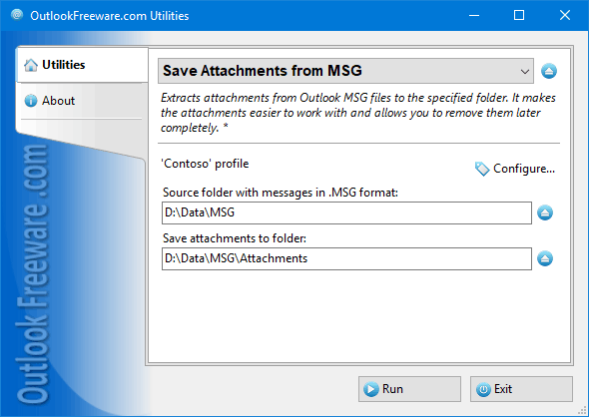Save Attachments from MSG for Outlook 4.21
Free Version
Publisher Description
This free utility extracts attachments from MSG files in the specified folder. In addition, you can process all the subfolders and create the same folder structure for attachment files in the specified location on your disk or network share. Provides a flexible set of filters, such as the Outlook item types, the extensions and names of attachments to include and exclude, dates of messages, tasks, and calendar items. You can also save embedded Outlook items, hidden attachments, and inline attachments (such as pictures in message text). To reduce the size of the MSG backup archive significantly, you can save attachments and delete them, using the other utility we provide.
Key benefits of our program:
- Exports attachments from MSG files, while maintaining the folder structure.
- Allows you to specify the required Outlook item types in MSG files.
- You can save attachments by mask, specifying only required file extensions or part of the file name you want.
- Supports filtering by date range.
- Can save embedded Outlook items, inline and hidden attachments.
- Securely saves attachments, renaming or skipping existing ones if necessary.
- Provides a separate launcher application, Outlook add-in, and a command line.
Command line support allows you to automate the extraction of attachments from MSG files. You can use the command line in your batches and run the utility by schedule using Windows Task Scheduler.
About Save Attachments from MSG for Outlook
Save Attachments from MSG for Outlook is a free software published in the Other Email Tools list of programs, part of Communications.
This Other Email Tools program is available in English. It was last updated on 23 April, 2024. Save Attachments from MSG for Outlook is compatible with the following operating systems: Windows.
The company that develops Save Attachments from MSG for Outlook is Relief Software. The latest version released by its developer is 4.21.
The download we have available for Save Attachments from MSG for Outlook has a file size of . Just click the green Download button above to start the downloading process. The program is listed on our website since 2022-08-22 and was downloaded 136 times. We have already checked if the download link is safe, however for your own protection we recommend that you scan the downloaded software with your antivirus. Your antivirus may detect the Save Attachments from MSG for Outlook as malware if the download link is broken.
How to install Save Attachments from MSG for Outlook on your Windows device:
- Click on the Download button on our website. This will start the download from the website of the developer.
- Once the Save Attachments from MSG for Outlook is downloaded click on it to start the setup process (assuming you are on a desktop computer).
- When the installation is finished you should be able to see and run the program.